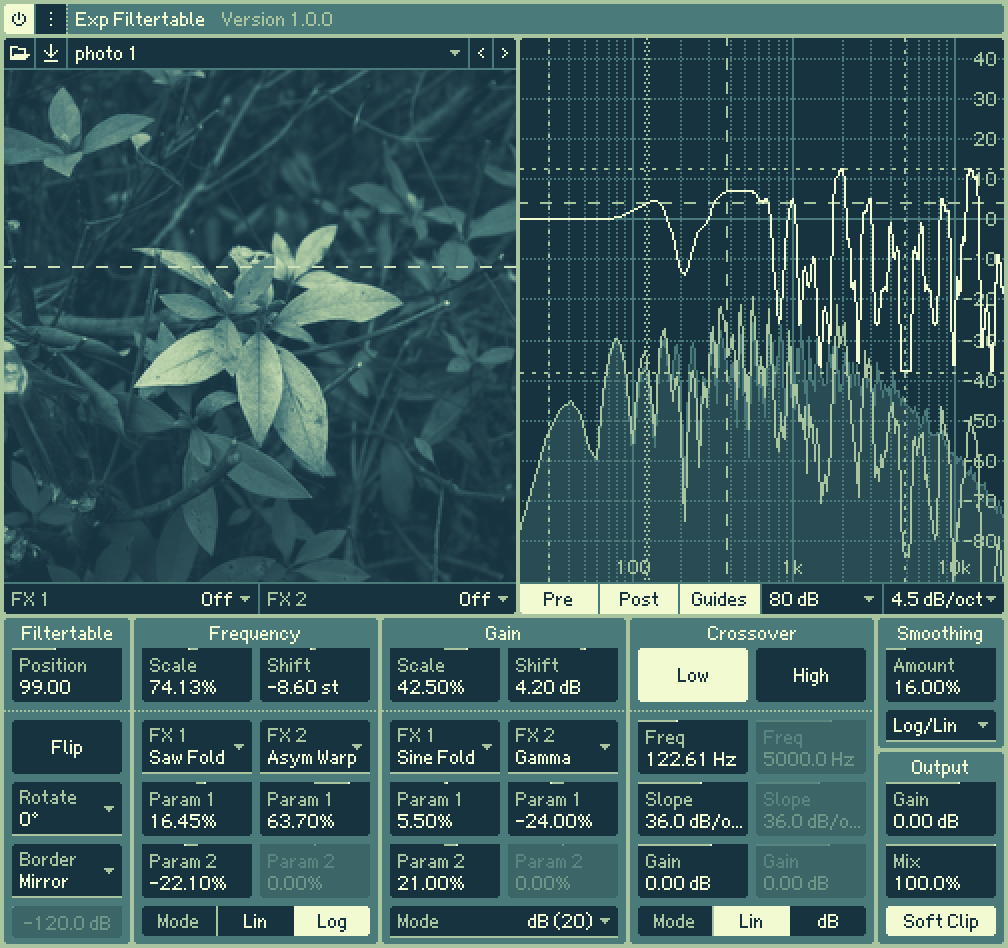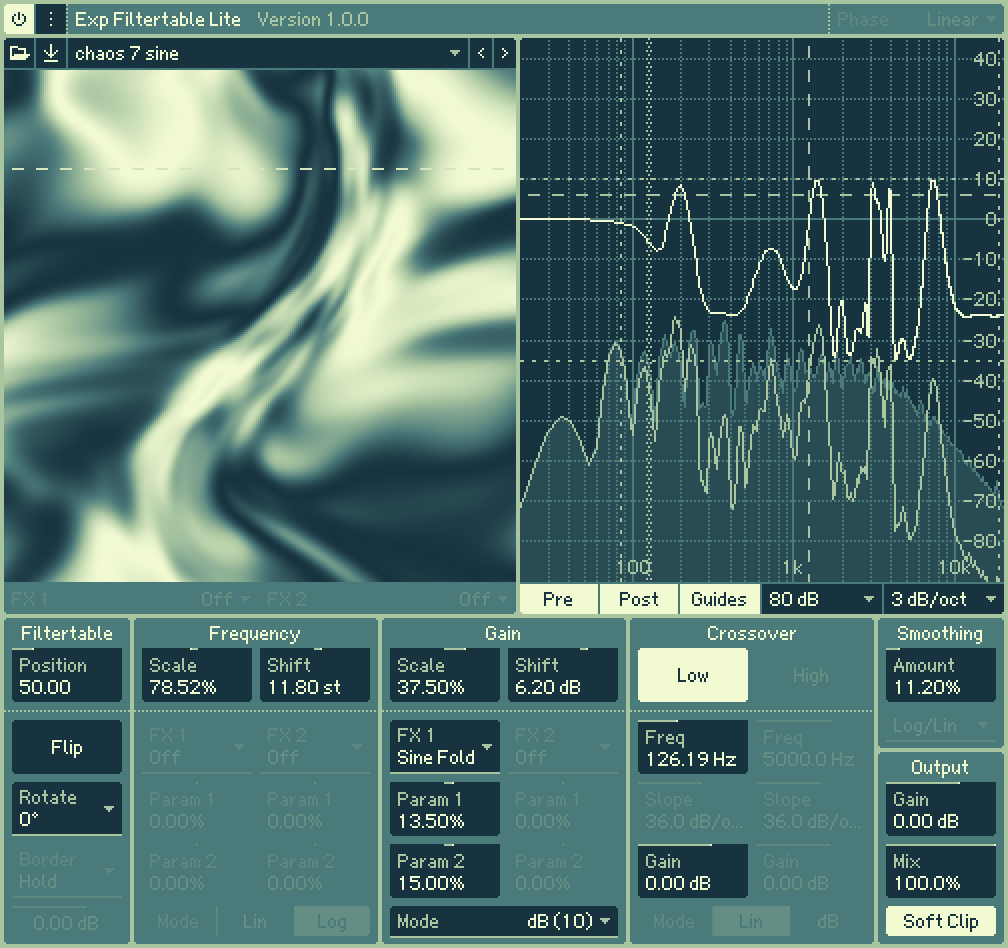⤓ Downloads
What are the limitations of the demo version?
In the demo version, plug-ins do not save state, but otherwise they function the same as in the full product version. This limitation can be removed by activating the plug-ins with a license key.
Exp Filtertable
Version 1.3.1 (2025-11-25)
Windows ⁄ Mac
CLAP ⁄ VST3 ⁄ AUv2
Changelog
Glossary → DIF: DAW interface | PIF: Plug-in interface
→ 1.3.1 (2025-11-25)
• Fix: 特定の手順を踏んでからFiltertable Menuを開くと殆どの確率でクラッシュする (1.2.10+)
• Fix: PIFを開くときにスペクトラムアナライザーがリセットされず前回閉じたときの状態が一瞬表示されてしまう (1.2.10+)
• Improved: 安定性の向上
• Improved: 未使用の処理を削除してメモリを節約する
→ 1.3.0 (2025-07-30)
• New: Officially supports macOS (CLAP/VST3/AUv2)
• Fix: [macOS] 一部の環境でText input of parameter valuesをしようとするとクラッシュする
• Improved: [Windows] Overall process improvements
→ 1.2.12 (2025-06-01)
• Fix: [Logic Pro] Pen Tablet ModeがOffのときパラメーターをドラッグできない
• Fix: [Logic Pro] Pen Tablet ModeがOffのときカーソルが非表示にならない
→ 1.2.11 (2025-05-16)
• New: [macOS] VST3 (Beta) now available
• New: [macOS] AUv2 (Beta) now available
• Improved: Overall process improvements
→ 1.2.10 (2025-04-28)
• New: [macOS] CLAP (Beta) now available
• Update: Standardizing the framework for plugins to support both Windows and macOS
→ 1.2.0 (2025-02-24)
• New: Import Audio — Convert audio files into spectrograms or spectral envelopes
• Fix: [Ableton Live] Incorrect parameter values saved or loaded when using modulators (1.0.0+)
• Fix: Issues with audio port detection method causing no sound output in some environments (1.0.0+)
• Fix: [Cubase 14] Not functioning properly when used on mono tracks (1.0.0+)
→ 1.1.1 (2024-09-29)
• Fix: Host bypass may turn off when the plug-in loads an old state (1.1.0+)
• Removed: Removed Host Bypass (CLAP_PARAM_IS_BYPASS) parameter which caused numerous bugs related to bypassing (1.1.0+)
→ 1.1.0 (2024-09-26)
• New: Officially supports VST3
• New: Phase that can be switched between linear phase and minimum phase
• Fix: No sound output when audio port address is larger than 32 bits (1.0.6+)
• Fix: [VST3] Some parameter values were displaying as garbled characters
→ 1.0.7 (2024-09-16)
• Fix: The crossover frequency point is not displayed on the frequency response screen (1.0.5+)
→ 1.0.6 (2024-09-16)
• Fix: [Cubase 12 / Studio One 6] Crashes when used in mono tracks
• Fix: [Cubase 12] Resolved issue where Table FX couldn't be properly controlled in PIF
→ 1.0.5 (2024-09-13)
• New: VST3 (beta) now available
• Improved: The overall processing speed has roughly doubled
• Fix: Completely resolved the Lemon Squeezy's blunder
→ 1.0.4 (2024-08-24)
• Fix: Tried to fix Lemon Squeezy's blunders
→ 1.0.3 (2024-08-13)
• Fix: Plug-in crashes when activating the license under specific conditions
→ 1.0.2 (2024-08-05)
• Fix: Plug-in crashes when activating the license under specific conditions
• Fix: [OneDrive] If you are using OneDrive, it may be installed in an unintended location
• Update: Update the CLAP library used to 1.2.1
→ 1.0.1 (2024-08-04)
• Fix: [FL Studio] Crash when pressing the Disable button for an effect slot while displaying PIF
• Fix: [FL Studio] Occasional garbage output when repeatedly hitting the disable button in the effects slot
→ 1.0.0 (2024-08-01)
• Initial release
→ 1.3.1 (2025-11-25)
• Fix: 特定の手順を踏んでからFiltertable Menuを開くと殆どの確率でクラッシュする (1.2.10+)
• Fix: PIFを開くときにスペクトラムアナライザーがリセットされず前回閉じたときの状態が一瞬表示されてしまう (1.2.10+)
• Improved: 安定性の向上
• Improved: 未使用の処理を削除してメモリを節約する
→ 1.3.0 (2025-07-30)
• New: Officially supports macOS (CLAP/VST3/AUv2)
• Fix: [macOS] 一部の環境でText input of parameter valuesをしようとするとクラッシュする
• Improved: [Windows] Overall process improvements
→ 1.2.12 (2025-06-01)
• Fix: [Logic Pro] Pen Tablet ModeがOffのときパラメーターをドラッグできない
• Fix: [Logic Pro] Pen Tablet ModeがOffのときカーソルが非表示にならない
→ 1.2.11 (2025-05-16)
• New: [macOS] VST3 (Beta) now available
• New: [macOS] AUv2 (Beta) now available
• Improved: Overall process improvements
→ 1.2.10 (2025-04-28)
• New: [macOS] CLAP (Beta) now available
• Update: Standardizing the framework for plugins to support both Windows and macOS
→ 1.2.0 (2025-02-24)
• New: Import Audio — Convert audio files into spectrograms or spectral envelopes
• Fix: [Ableton Live] Incorrect parameter values saved or loaded when using modulators (1.0.0+)
• Fix: Issues with audio port detection method causing no sound output in some environments (1.0.0+)
• Fix: [Cubase 14] Not functioning properly when used on mono tracks (1.0.0+)
→ 1.1.1 (2024-09-29)
• Fix: Host bypass may turn off when the plug-in loads an old state (1.1.0+)
• Removed: Removed Host Bypass (CLAP_PARAM_IS_BYPASS) parameter which caused numerous bugs related to bypassing (1.1.0+)
→ 1.1.0 (2024-09-26)
• New: Officially supports VST3
• New: Phase that can be switched between linear phase and minimum phase
• Fix: No sound output when audio port address is larger than 32 bits (1.0.6+)
• Fix: [VST3] Some parameter values were displaying as garbled characters
→ 1.0.7 (2024-09-16)
• Fix: The crossover frequency point is not displayed on the frequency response screen (1.0.5+)
→ 1.0.6 (2024-09-16)
• Fix: [Cubase 12 / Studio One 6] Crashes when used in mono tracks
• Fix: [Cubase 12] Resolved issue where Table FX couldn't be properly controlled in PIF
→ 1.0.5 (2024-09-13)
• New: VST3 (beta) now available
• Improved: The overall processing speed has roughly doubled
• Fix: Completely resolved the Lemon Squeezy's blunder
→ 1.0.4 (2024-08-24)
• Fix: Tried to fix Lemon Squeezy's blunders
→ 1.0.3 (2024-08-13)
• Fix: Plug-in crashes when activating the license under specific conditions
→ 1.0.2 (2024-08-05)
• Fix: Plug-in crashes when activating the license under specific conditions
• Fix: [OneDrive] If you are using OneDrive, it may be installed in an unintended location
• Update: Update the CLAP library used to 1.2.1
→ 1.0.1 (2024-08-04)
• Fix: [FL Studio] Crash when pressing the Disable button for an effect slot while displaying PIF
• Fix: [FL Studio] Occasional garbage output when repeatedly hitting the disable button in the effects slot
→ 1.0.0 (2024-08-01)
• Initial release
[2024-08-24] ⚠ Important Message for Gumroad Customers
Due to an issue with Lemon Squeezy, Gumroad license keys are only valid up to version 1.0.3.
I have sent an email with instructions on how to transfer your license, so please check it.
I have sent an email with instructions on how to transfer your license, so please check it.
Free Version
Exp Filtertable Lite
Version 1.1.1 (2025-11-25)
Windows ⁄ Mac
CLAP ⁄ VST3 ⁄ AUv2
Changelog
Glossary → DIF: DAW interface | PIF: Plug-in interface
→ 1.1.1 (2025-11-25)
• Fix: 特定の手順を踏んでからFiltertable Menuを開くと殆どの確率でクラッシュする (1.1.0+)
• Fix: PIFを開くときにスペクトラムアナライザーがリセットされず前回閉じたときの状態が一瞬表示されてしまう (1.1.0+)
• Improved: 安定性の向上
• Improved: 未使用の処理を削除してメモリを節約する
→ 1.1.0 (2025-08-12)
• New: Officially supports macOS (CLAP/VST3/AUv2)
• Improved: Overall process improvements
• Update: Standardizing the framework for plugins to support both Windows and macOS
→ 1.0.1 (2025-02-24)
• Fix: [Ableton Live] Incorrect parameter values saved or loaded when using modulators (1.0.0+)
• Fix: Issues with audio port detection method causing no sound output in some environments (1.0.0+)
• Fix: [Cubase 14] Not functioning properly when used on mono tracks (1.0.0+)
→ 1.0.0 (2024-11-16)
• インストーラーの設定ミスにより間違った場所にリソースフォルダーがインストールされ、Filtertableがメニューから選択できない・フォントが正常に読み込まれないなどのバグが発生していました。
Full・Liteバージョンは同じ「C:\Users\%username%\Documents\Exp DSP\Exp Filtertable」を使用するので、バグによって誤って作成された「C:\Users\%username%\Documents\Exp DSP\Exp Filtertable Lite」は手動で削除するか、フォルダー名を「Exp Filtertable」に変更して統合してください。
→ 1.0.0 (2024-11-14)
• Initial release
→ 1.1.1 (2025-11-25)
• Fix: 特定の手順を踏んでからFiltertable Menuを開くと殆どの確率でクラッシュする (1.1.0+)
• Fix: PIFを開くときにスペクトラムアナライザーがリセットされず前回閉じたときの状態が一瞬表示されてしまう (1.1.0+)
• Improved: 安定性の向上
• Improved: 未使用の処理を削除してメモリを節約する
→ 1.1.0 (2025-08-12)
• New: Officially supports macOS (CLAP/VST3/AUv2)
• Improved: Overall process improvements
• Update: Standardizing the framework for plugins to support both Windows and macOS
→ 1.0.1 (2025-02-24)
• Fix: [Ableton Live] Incorrect parameter values saved or loaded when using modulators (1.0.0+)
• Fix: Issues with audio port detection method causing no sound output in some environments (1.0.0+)
• Fix: [Cubase 14] Not functioning properly when used on mono tracks (1.0.0+)
→ 1.0.0 (2024-11-16)
• インストーラーの設定ミスにより間違った場所にリソースフォルダーがインストールされ、Filtertableがメニューから選択できない・フォントが正常に読み込まれないなどのバグが発生していました。
Full・Liteバージョンは同じ「C:\Users\%username%\Documents\Exp DSP\Exp Filtertable」を使用するので、バグによって誤って作成された「C:\Users\%username%\Documents\Exp DSP\Exp Filtertable Lite」は手動で削除するか、フォルダー名を「Exp Filtertable」に変更して統合してください。
→ 1.0.0 (2024-11-14)
• Initial release
[2024-11-16] ⚠ Important message for those who installed version 1.0.0 (2024-11-14)
In version 1.0.0 (2024-11-14), a misconfiguration in the installer caused resource folders to be installed in the wrong location. This resulted in issues such as Filtertable not appearing in the menu and fonts failing to load properly. Both the Full and Lite versions share the folder "C:\Users\%username%\Documents\Exp DSP\Exp Filtertable". If the bug created an incorrect folder, "C:\Users\%username%\Documents\Exp DSP\Exp Filtertable Lite", please either delete it manually or rename it to Exp Filtertable to merge the resources.