Exp Filtertable
Novel Methods
↓ Please watch the video first!
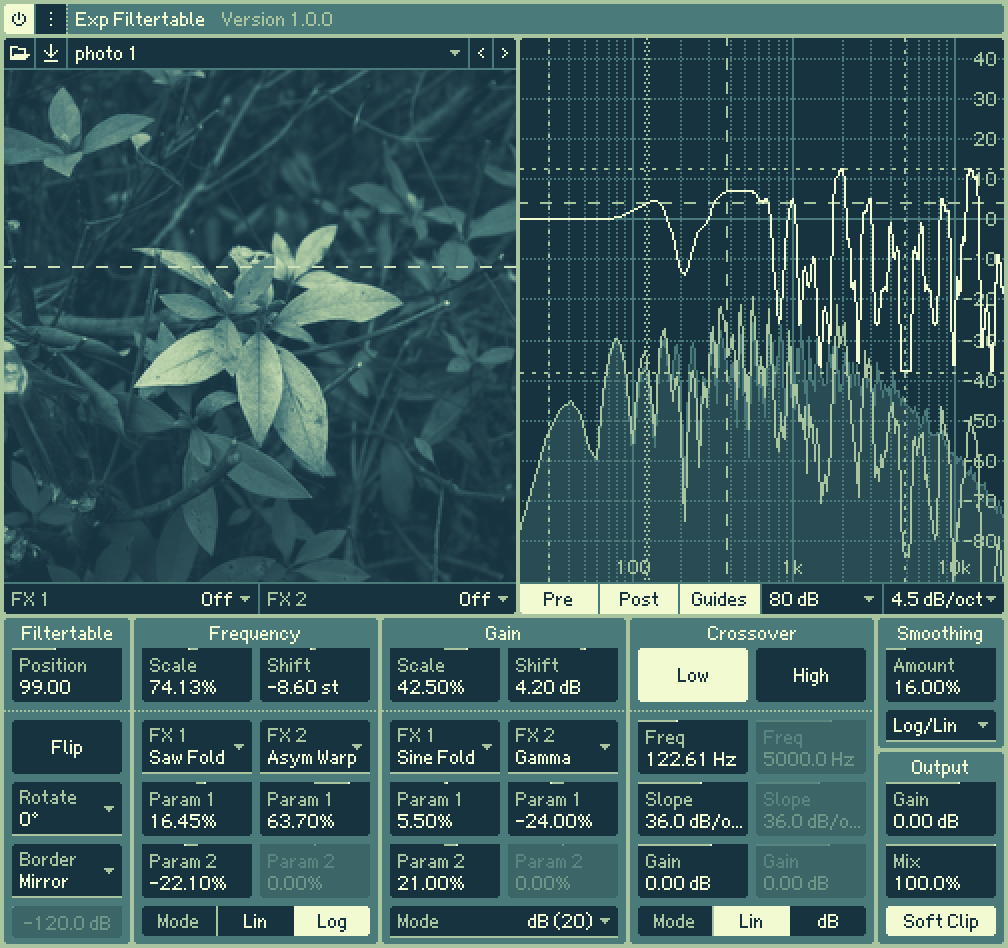
Never before!
It's like a filter version of a wavetable. Complex filtering that is difficult with conventional methods can be easily performed.
The Quality
Exp Filtertable achieves complex filtering with exceptional sound quality by adopting a convolution-based approach, similar to commonly used linear-phase EQs, rather than the STFT-based method often found in typical spectral effectors, which can easily degrade sound quality. This approach avoids the inconsistencies and response fluctuations caused by misaligned STFT blocks, ensuring a consistent, complete response and phase at all times.
Key features
- Many built-in Filtertables that depict a variety of frequency responses
- Frequency FX and Gain FX to create sounds never heard before
- Crossovers to protect sub-bass and treble frequencies
- Smoothing to smooth frequency response
- [New in 1.1.0+] Phase that can be switched between linear phase and minimum phase
- [New in 1.2.0+] Import Audio — Convert audio files into spectrograms or spectral envelopes
Common Features
-
Sound
- Smart Parameter Interpolation
- Smooth Bypass Transitions
- Supports sample rates from 100 Hz – 768 kHz
-
Operability
- Parameter adjustment with the mouse wheel is also possible
- Text input of parameter values by double-clicking
- Modifier keys for customisable parameters, e.g. reset and fine-tune
- Drag direction of customisable parameters
- Drag sensitivity of customisable parameters
- Pen Tablet Mode support
-
Interface
- Interface can be scaled to 100%, 200%, 300% and 400%
- Choice of Sans, Serif and Game fonts
- Customisable colour themes
- Switch between light and dark themes
Requirements
-
Windows
- Operating System: Windows 10 (64-bit) or Windows 11 (64-bit)
- CPU: x86-64 processor supporting AVX and FMA3 instruction sets
- Software: A DAW supporting the CLAP (64-bit) or VST3 (64-bit)
-
macOS
- macOS 12 or newer
- Apple Silicon / Intel
- CLAP, VST3 and AUv2